IN GENERAL
Fast Track From Final Cut Pro to DVD SP
Quick Menu From Photoshop to DVD SP
MENUS
Using Motion to Create
Animated Backgrounds (FADE IN )
Using DVD SP Assets From Templates
Auto Assigning Buttons/
More Button Creation-Mapping
Semi/Pseudo Animated Rollovers Sort Of
TRACKS
STORIES
Scriptless Play All/Scene Selection
SCRIPTS
Using Scripts For Preferences (Audio Selection)
| DVDSTEPBYSTEP.COM / AUDIO |
OVERVIEW
The dmg for the project file is here
1.) Make a menu with 2 buttons, Play Movie and Audio Set Up
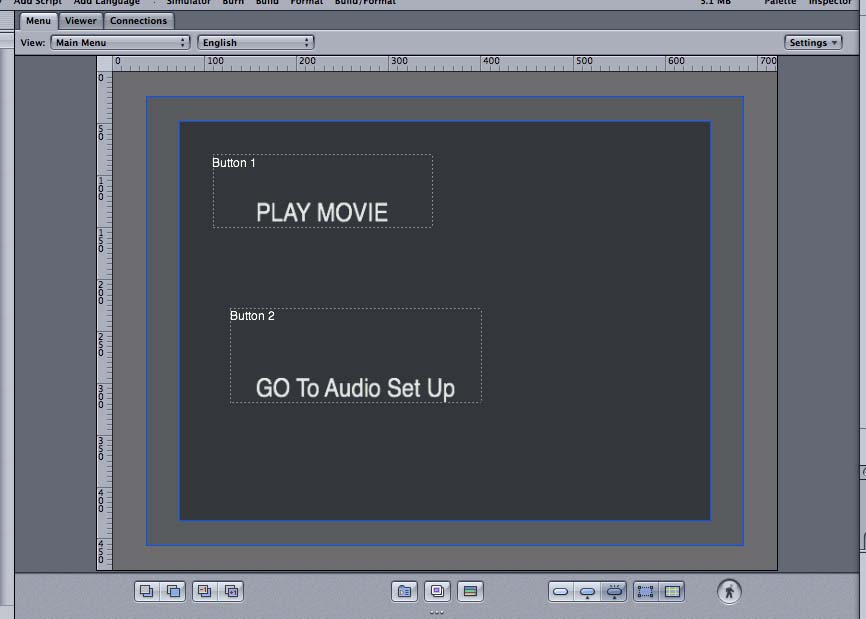
2.) Make a menu with two buttons
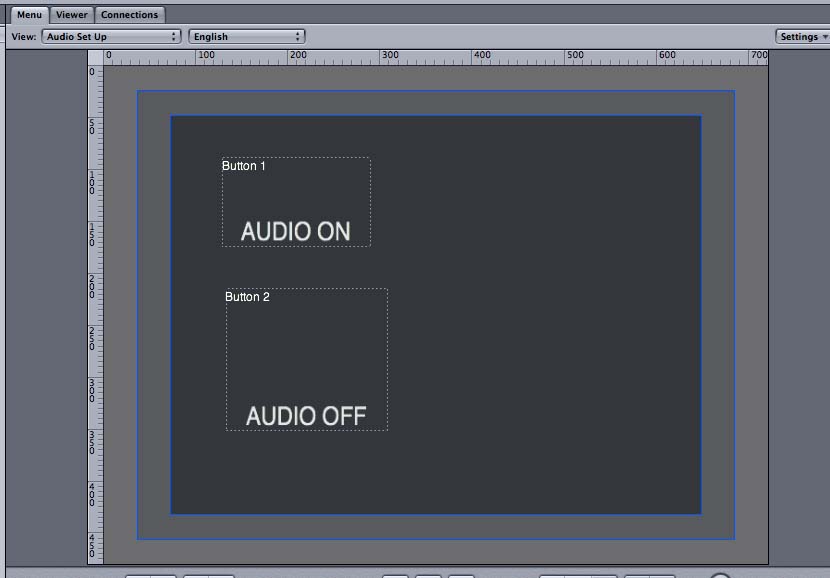
3.) Add a track and bring two audio streams in (note that one of the streams will be "silent") In this case A1 will have audio and A2 will be silent (ignore the names of 160 ands 256, just had those files around)
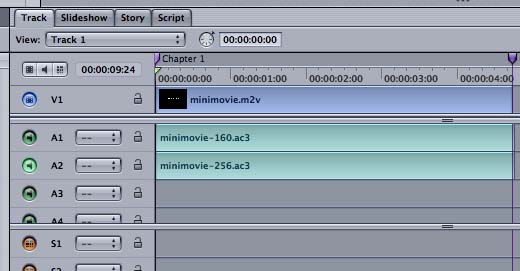
4.) Add two stories to the track (see the other sections on this site for more details of stories if needed) The check the audio stream you want for each story and desellect the others. Here Audio On has Audio 1 checked and Audio Off has Audio 2 checked. Also disable user operations so that people cannot toggle the auddio streams (this iss done for each story)
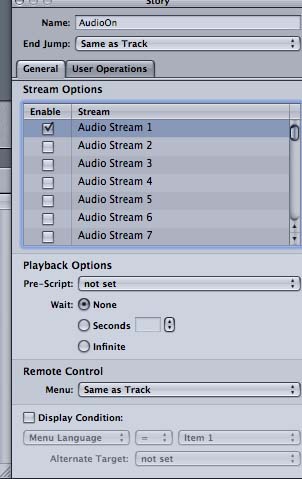
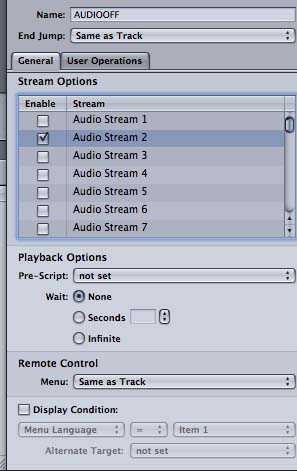
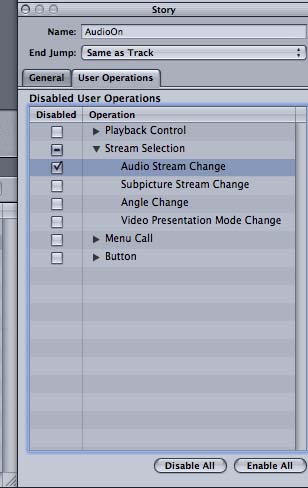
5.) Make A Script As follows. It will be used for the audio selection menu. The first line of the script sets GPRM 0 = SPRM 8 (which is the value of the button pressed, in multiples of 1024, so button 1 is 1024, button 2 is 2048, etc. You could also dived by 1024 if you have a few buttons so the numbers become 1,2,3,4, etc. which can be easier to remember) The second line returns you to the main menu.
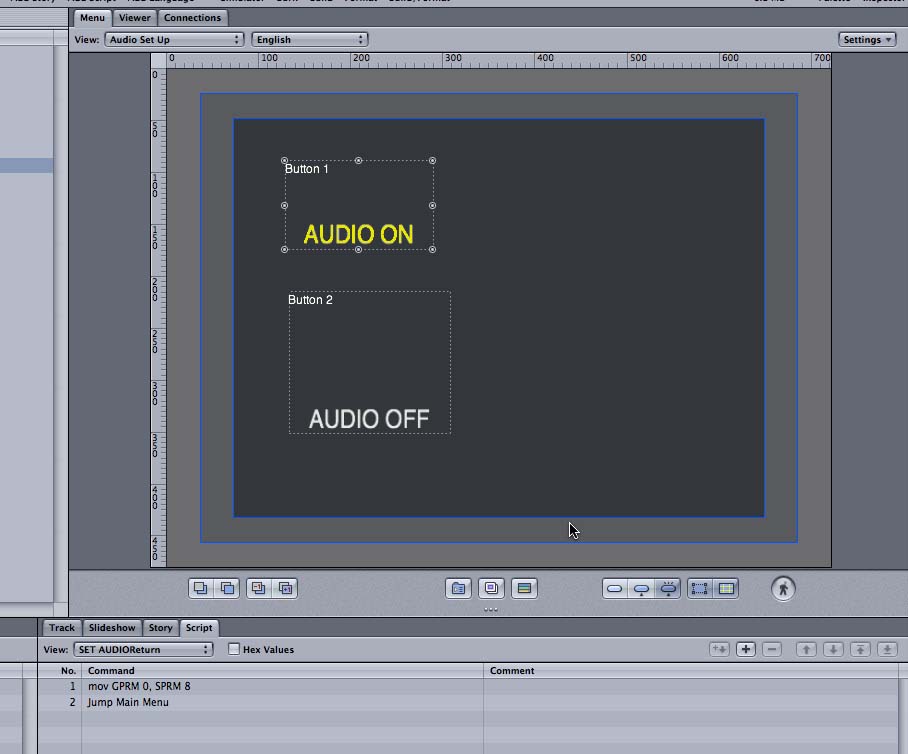
6.) Make another Script As follows. It will be to select where the Movie Play button will go. Line 1 will send to user to Audio On Story if GRPM 0 = 1024 (which is determined by the script in 5 above) else it goes to audio off
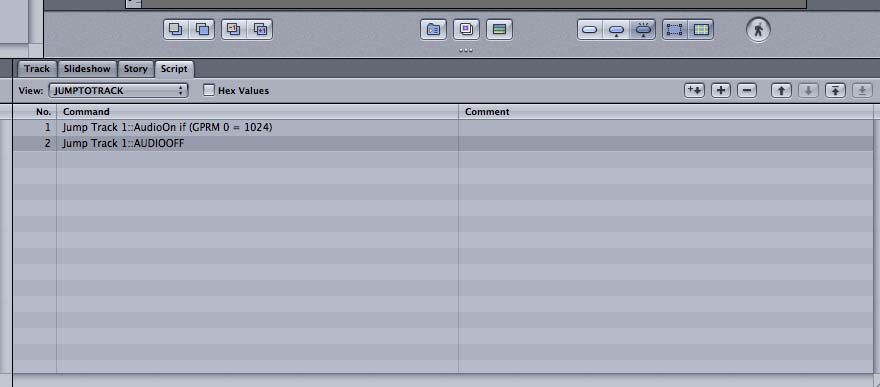
7.) Set the jumps for each audio selection (On/Off) to the Audio Return Script
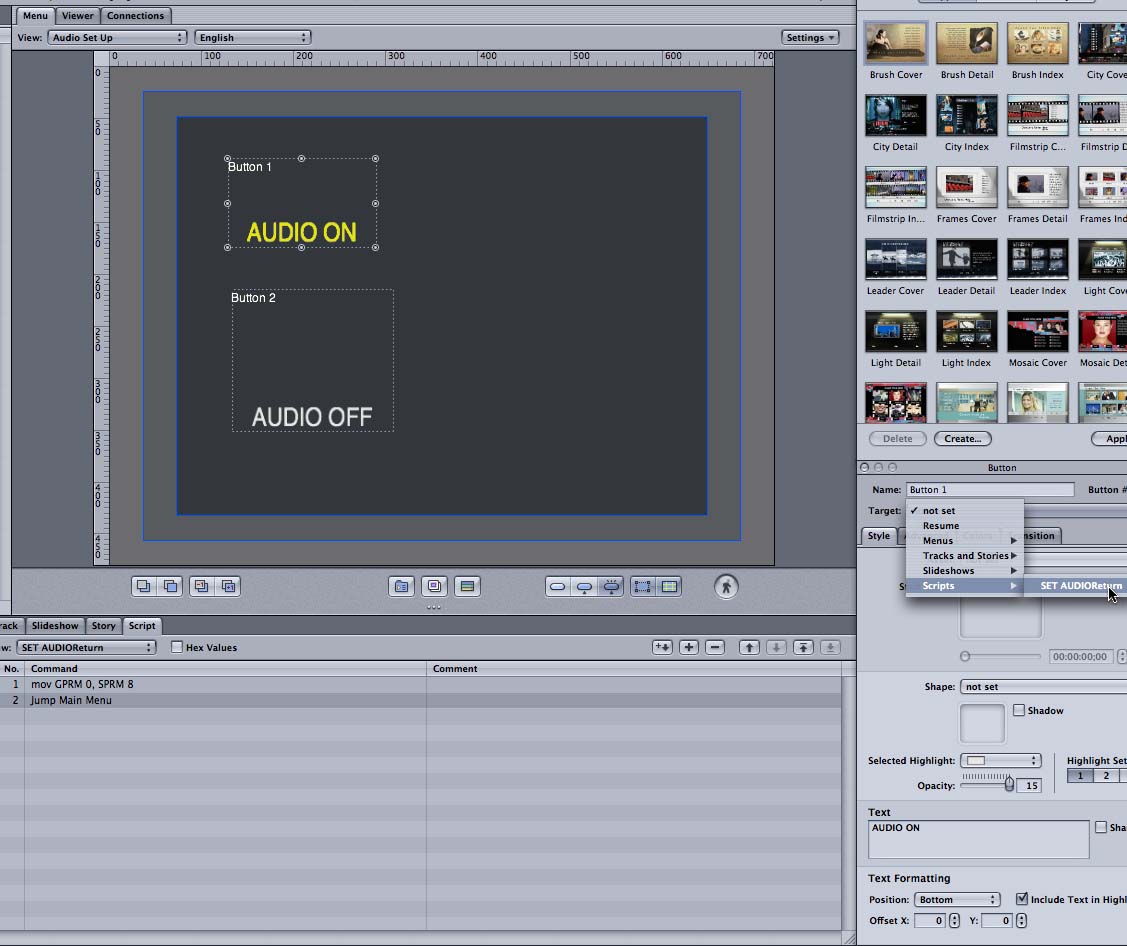
8.) Set the Action for the Play Movie Button to the jump to track script.