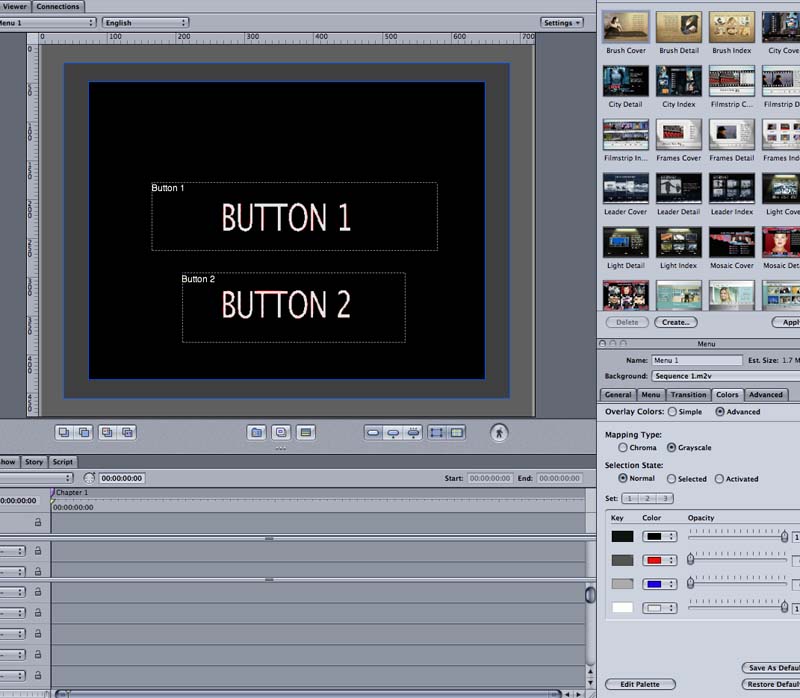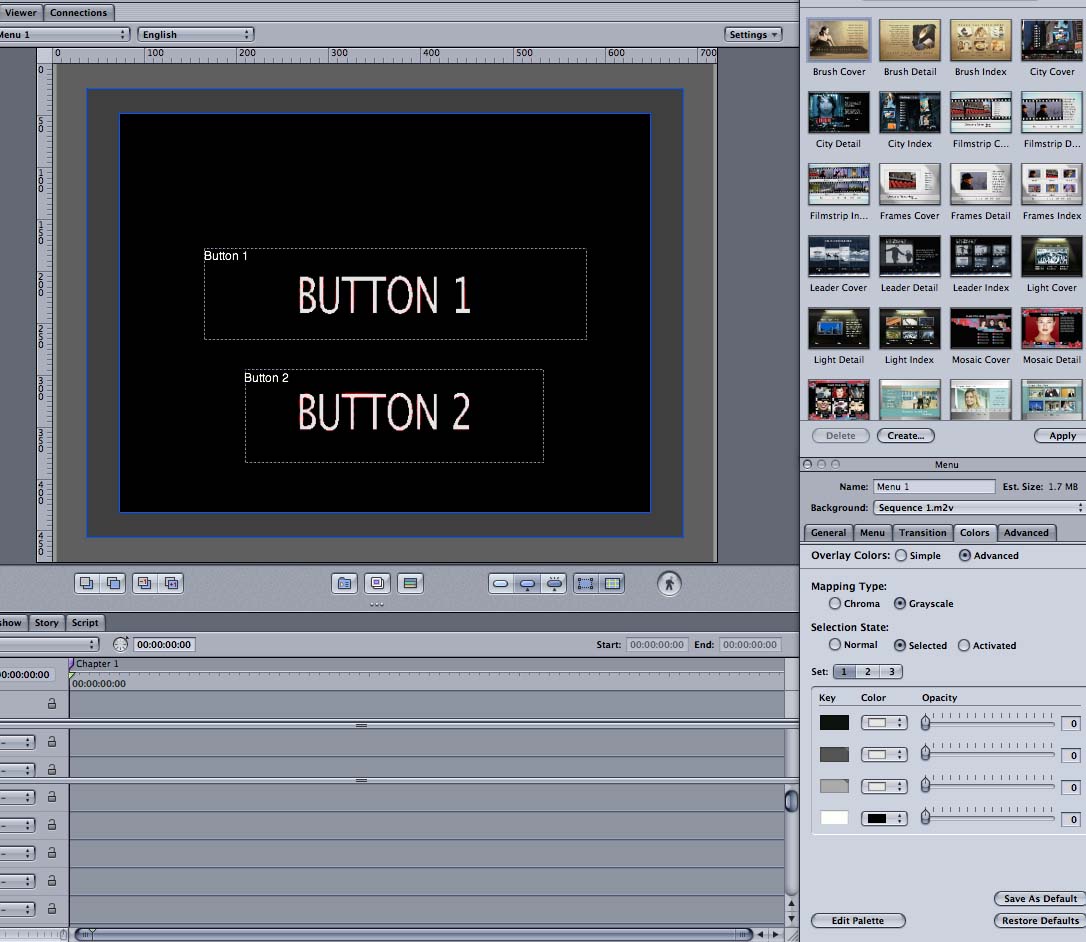IN GENERAL
Fast Track From Final Cut Pro to DVD SP
Quick Menu From Photoshop to DVD SP
MENUS
Using Motion to Create
Animated Backgrounds (FADE IN )
Using DVD SP Assets From Templates
Auto Assigning Buttons/
More Button Creation-Mapping
Semi/Pseudo Animated Rollovers Sort Of
TRACKS
STORIES
Scriptless Play All/Scene Selection
SCRIPTS
Using Scripts For Preferences (Audio Selection)
| DVDSTEPBYSTEP.COM / SEMI PSEUDO ANIMATED ROLLOVER SORT OF |
Well there is no real way to make animated rollovers inside of DVD SP to give the same effect as Director or Flash, but there are some interesting approaches for some effects, such as making buttons "move" when normal or activated and a little bit of mapping. The example below is REAL ROUGH but gives one approach. Of course it has some limits, such as no control over what part of the video will be revealed because you cannot control the loop point of the menu.
1.) I made a timeline in Final Cut with White, Red, and Yellow Text as follows, then rotated the Red and Yellow Text (bad animation job - I know :) ) I exported a frame from the white section as an overlay (Over.pct in the projeted the Red/Yellow section as an m2v - Sequence 1.m2v
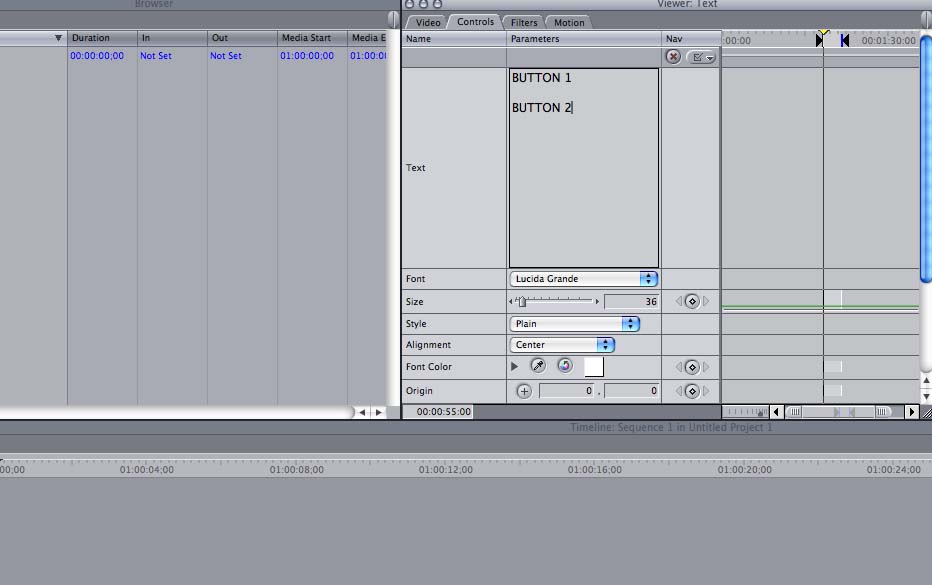
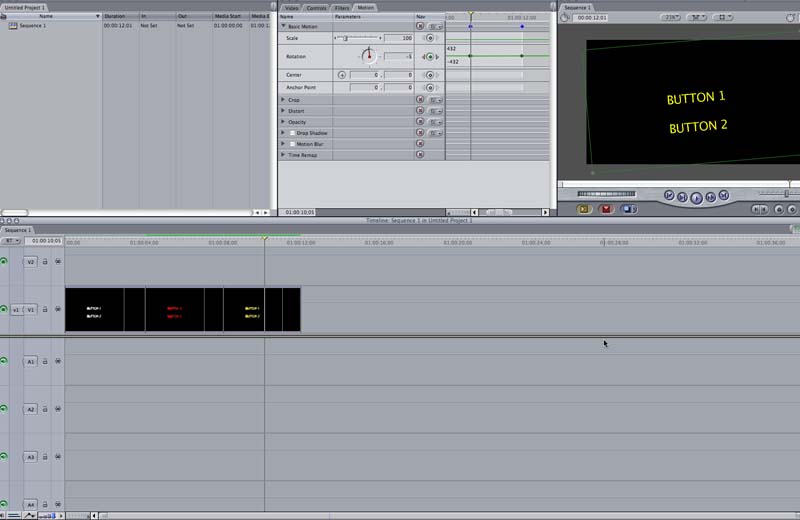
2.) I then created a DVD SP project and bought Over.pct and Sequence 1.m2v into the project. Sequence 1.m2v was set as the background for a menu and Over.pct was set as overlay. The colors for the menu were mapped as shown. In the normal state the white sections of hite are mapped 100% white and black 100% Black. When activated everything is set to 0 so the items beneath are shown - so you will see the moving Red and Yellow Text. Obviously haveing a flat black background helps, but with a little more planning more can be done.